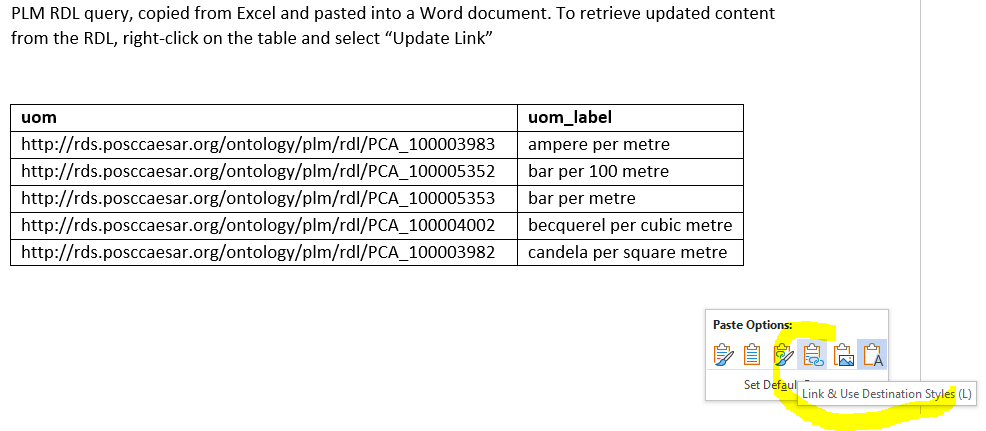Word
By adding RDL links to technical terms in a Word document, we reduce ambiguity: any reader can easily follow the links to find explanatory definitions. The screenshots and walkthrough below uses Microsoft Word 2016.
Question. Why link to the PLM RDL, and not to general sources like Wikipedia?
Answer. Because the PLM RDL is made specifically to cover process industry vocabulary – and because the exact same vocabulary is used in asset models.
Here is a table from a product data sheet, from a Word document. The table uses units of measure that we wish to link to the RDL: bar, mbar, inH2O, and psia.
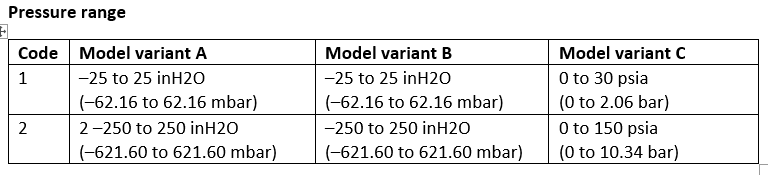
The result should be like the following table, where the units of measure are all hyperlinked.
Pressure range
We first need to find the identifiers (URLs) for the units we need by look-up in the RDL. For units, go to the Scale RDL class, which has units of measure as members. Search on the page, navigate to the unit pages, and copy URIs for the units. This the selection we need:
| symbol | name | unit URI |
|---|---|---|
| bar | bar | http://rds.posccaesar.org/ontology/plm/rdl/PCA_100003659 |
| mbar | millibar | http://rds.posccaesar.org/ontology/plm/rdl/PCA_100003704 |
| psia | pound force per inch squared | http://rds.posccaesar.org/ontology/plm/rdl/PCA_100003654 |
| inH2O | inch of water | http://rds.posccaesar.org/ontology/plm/rdl/PCA_100005363 |
Follow these steps:
- Mark a word to be linked – we’ll select “inH2O”.
- Right-click the word and select the Link entry in the context menu.
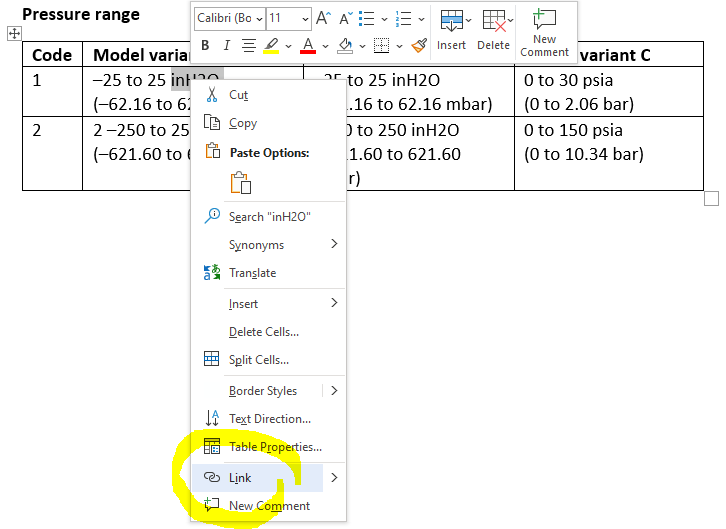
- In the Address: field, insert the URI for inch of water.
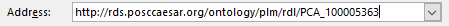
The word “inH2O” now links directly to the RDL linked-data page of the unit.
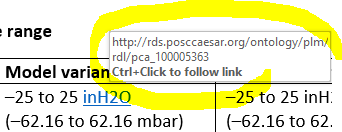
Consult the Excel section for a walkthrough on how to embed a “live” query from the RDL into an Excel spreadsheet. Use copy & paste to embed the table into a Word document. To retrieve updates later, right-click the table and select Update Link.
To ensure your table can be kept in sync with the linked Excel table (and therefore with any RDL updates), select Link & Use Destination Styles when you paste the table into Word.